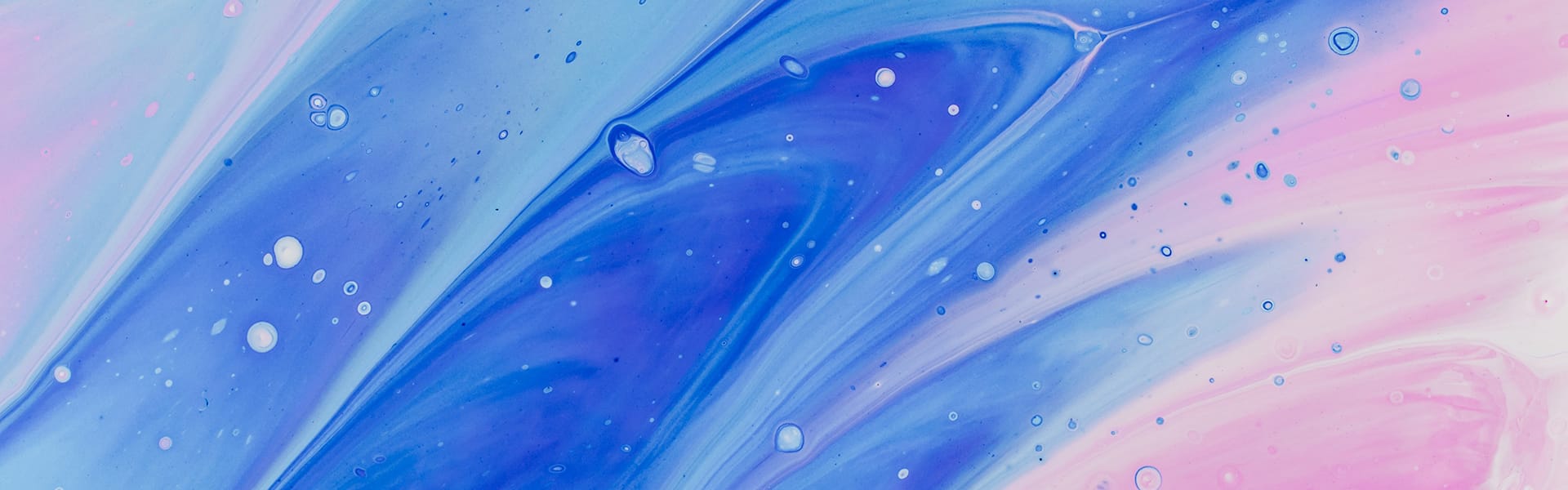Announcing VLC for UWP
Hi everyone, We've been quite silent on our work toward building the VL...
The concept of Universal App has been introduced by Microsoft during Build 2014. It offers developers a way to use the same C# code in both Windows and Windows Phone platforms. This code is in a Shared project, while the XAML can be in the platform-specific project (you also can provide some platform-specific C# code as well).
We released the latest VLC for W8.1 in october, VLC for WP8.1 late january.
We need to do better. 5 months without an update is NOT a good release life cycle.
That’s why we also paused the ‘one update per week’ cycle on WP a month ago, so we can work on improving this.
As the frontend guy, my job this last month was to completely merge the Windows and Windows Phone projects, and move quite everything in the Shared project.
Today we’re sharing ~80% of our XAML code and >95% of the C# code, and this will keep improving during the next couple of months.
Just like Tweetium (yeah, I really like this app), VLC will provide the same core experience on phones, tablets, laptops and desktops. We scale our user interface depending on the size of the screen, hence the responsive design with the help of XAML visual states.
The more available space we have, the more we’ll put buttons, actions and features accessible right with a single tap or click. Having the same experience on those Windows platforms will get users to familiarize with the interface.
This finally allows us to not only “code for two platforms”, but also fix bugs on both platforms at the same time. This may be the best part for developers.
Today we’re releasing the first version of VLC as a true Universal Windows app on Windows 8.1. It already has a basic Windows 10 support. That means you can use the app in a window and the content should behave the way you would expect when resizing the window.
As usual, the goal is to release at least one update per week. Now that the code is shared, this update will be available on Windows and Windows Phone.
The Universal Windows app concept is really a good experience and I’m having a lot of fun. I really believe it will be even better with the arrival of Windows 10.
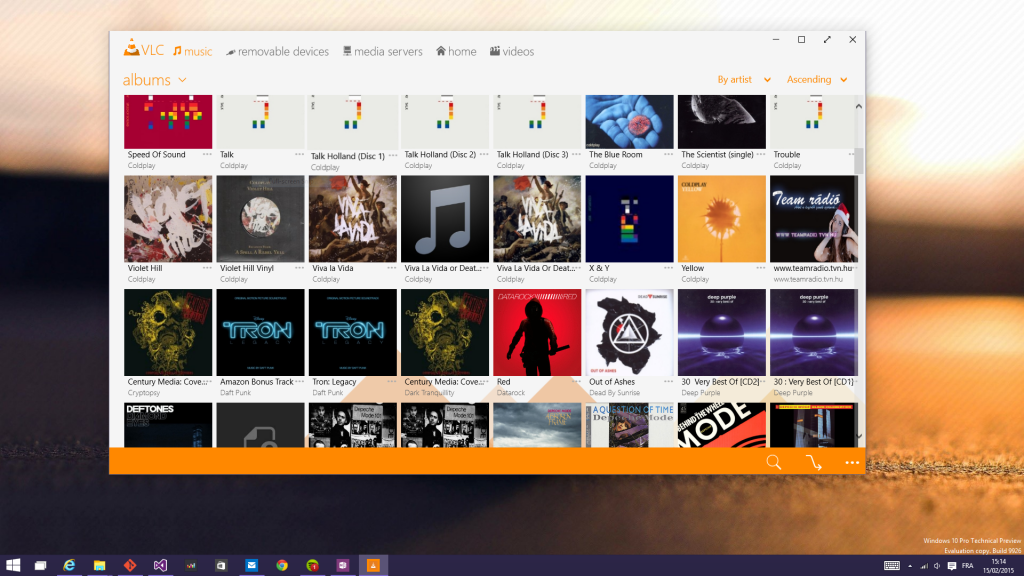
You’ll see that the Windows Phone update doesn’t bring a lot of improvements or bug fixes, except maybe the fact that the AppBar and the Music player are merged. We needed to publish an update so we could monitor how the WP version is evolving, and prepare your devices for a much bigger update that will come in the next couple of month, with Direct3D rendering and hardware decoding. At least in this update you won’t have green lines while playing a video, thanks to Hugo Beauzée-Luyssen.