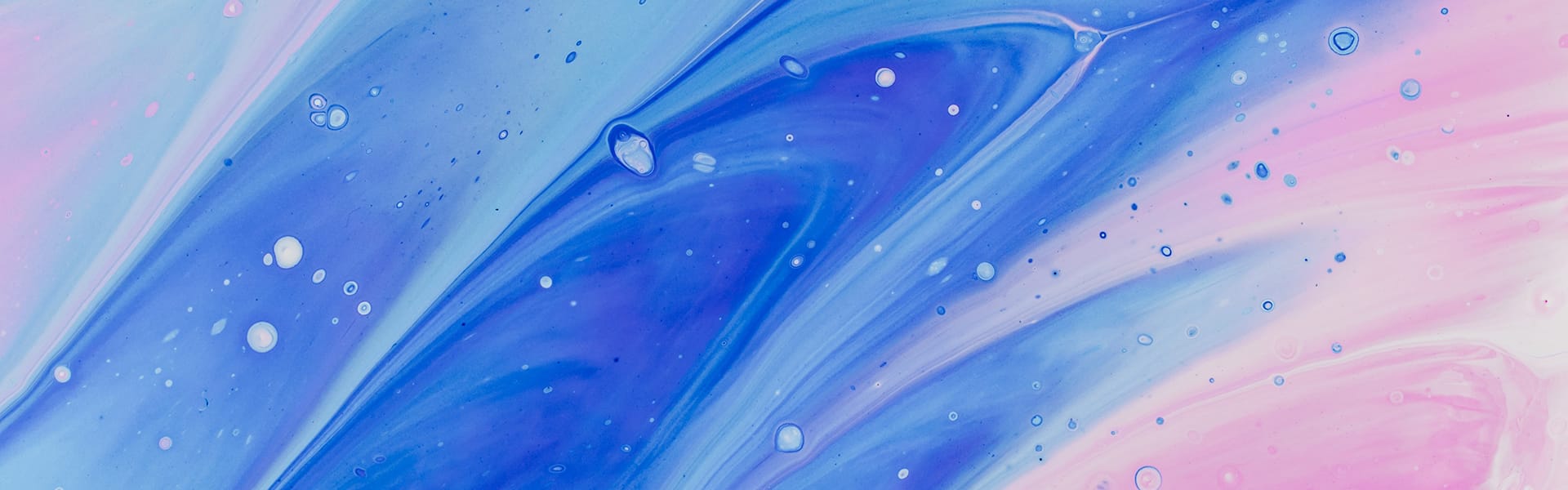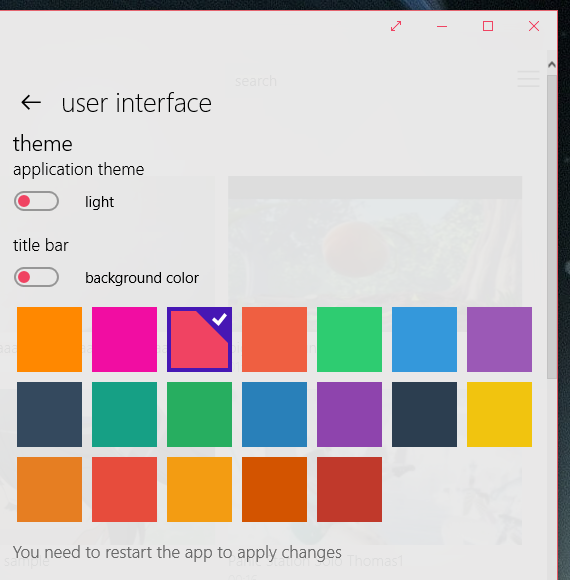Announcing VLC for UWP
Hi everyone, We've been quite silent on our work toward building the VL...
AKA probably one of the last releases before we start working 100% on the Windows 10 version.
This new version brings several new features, for you, for the developers, and for us, so it’s quite a big release in many ways.
Translation system done !
BTW, the first color is #ff8800 (Official VLC color), and the three others are from Zune.
Before (Lumia 1520)
Now (Lumia 1520)
WinRT developers can open VLC and ask to do stuff programmatically, using the vlc:// protocol. In v1.8, there’s only one action available : open stream. It takes three different patterns:
vlc://openstream/?from=useraction
vlc://openstream/?from=url&url=YOUR_URL
vlc://openstream/?from=clipboard
/!\ Warning : Clipboard APIs aren’t available on WP8.1, so this one works with Desktops apps only. As Ginny Caughey said on Twitter, it will be available on mobile once the app uses UWP tools.
More actions to come ! Ask us, this one has been made because someone asked us on Twitter.
Honestly, the protocol is not recommended for production yet, but you can start implementing in your apps and we’ll be ready for the next update in the coming weeks.
We receive your feedbacks and logs in an app I made so we can easily see what’s going wrong on your machine. We do not retrieve personal information that could help us to identify you (because we don’t care who you are, apart a kind user helping us with your feedback ;) ).
The logs contains actions you made in the app (so we can reproduce the bug), and metadatas about your video (deep, raw informations about the codec, the hardware decoding system used, the accuracy of the frames displayed, any warning from the Direct3D video output, etc).
Right now, our internal tool looks like this :
Of course it’s a UWP app, which means it also runs on phones and we can read your feedbacks even when AFK :)
Tim Miller started the work on the Windows 10 port.
Thank you for reading !