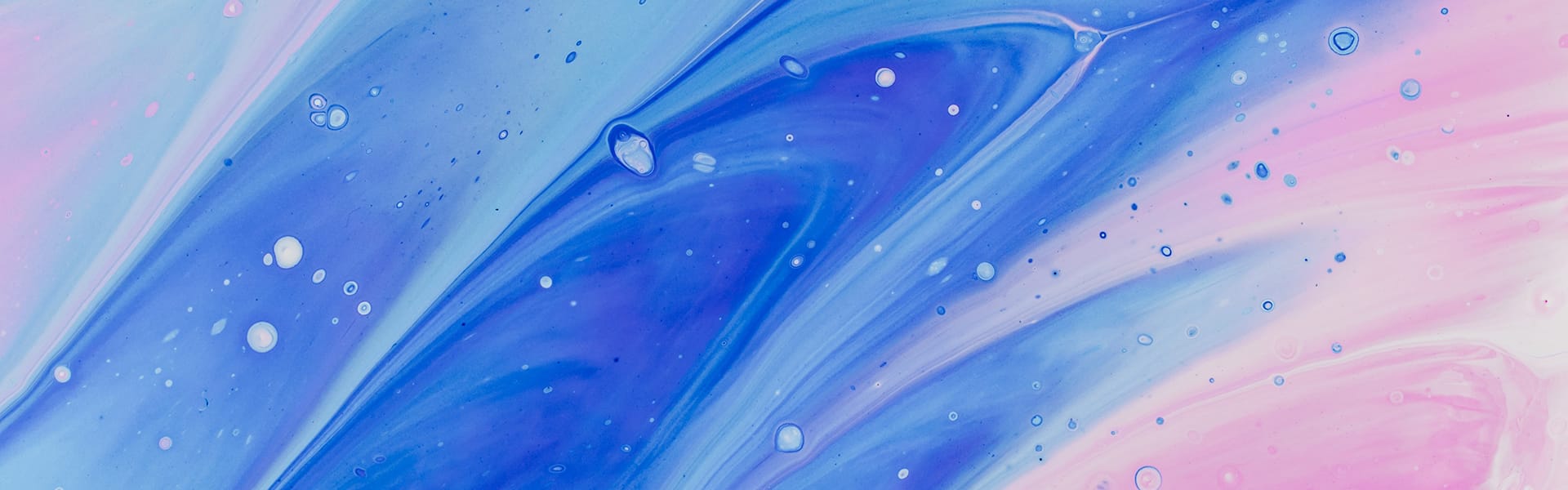Minsar Studio 2.5
v2.5.0 — March 31, 2021 Spread the news! 🙏 We are thrilled about how t...
Spread the news! 🙏
We are thrilled about how things are going since we released the app on Oculus Quest.
There’s been a huge increase in created AR/VR content in the last weeks and we are very excited about what’s coming next!
If someone you know is looking for a way to prototype, design and share AR/VR experiences without code, don’t hesitate to talk about Minsar. 😁
We also 💜 feedback. If you have any please contact us over Twitter or email.
This new Main menu features a quick access to the Project settings (such as its name), the Publish & Export services, and the Minsar home.
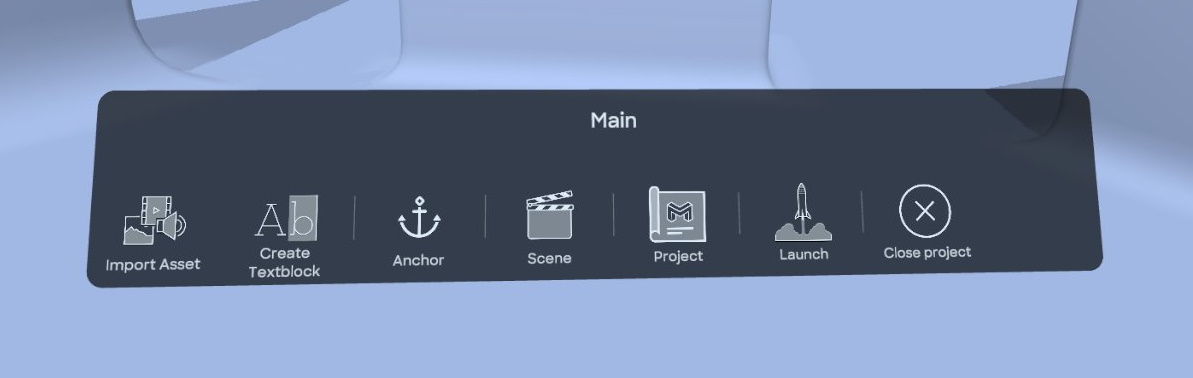
A long overdue addition, we now have a large set of sounds to complement the visual feedback of the UI or the manipulation in the scene:
Valid and Invalid selections
When an element is successfully imported
When an element is being moved, also when there’s a collision or the element goes through another one
Switch to preview or edit
Teleport
When an error occurs
When a warning is displayed
We kind of forgot an important character when designing our own virtual keyboard 😅

We now tell you when there is a configuration issue in your 3D materials or animations with a user-friendly error message.
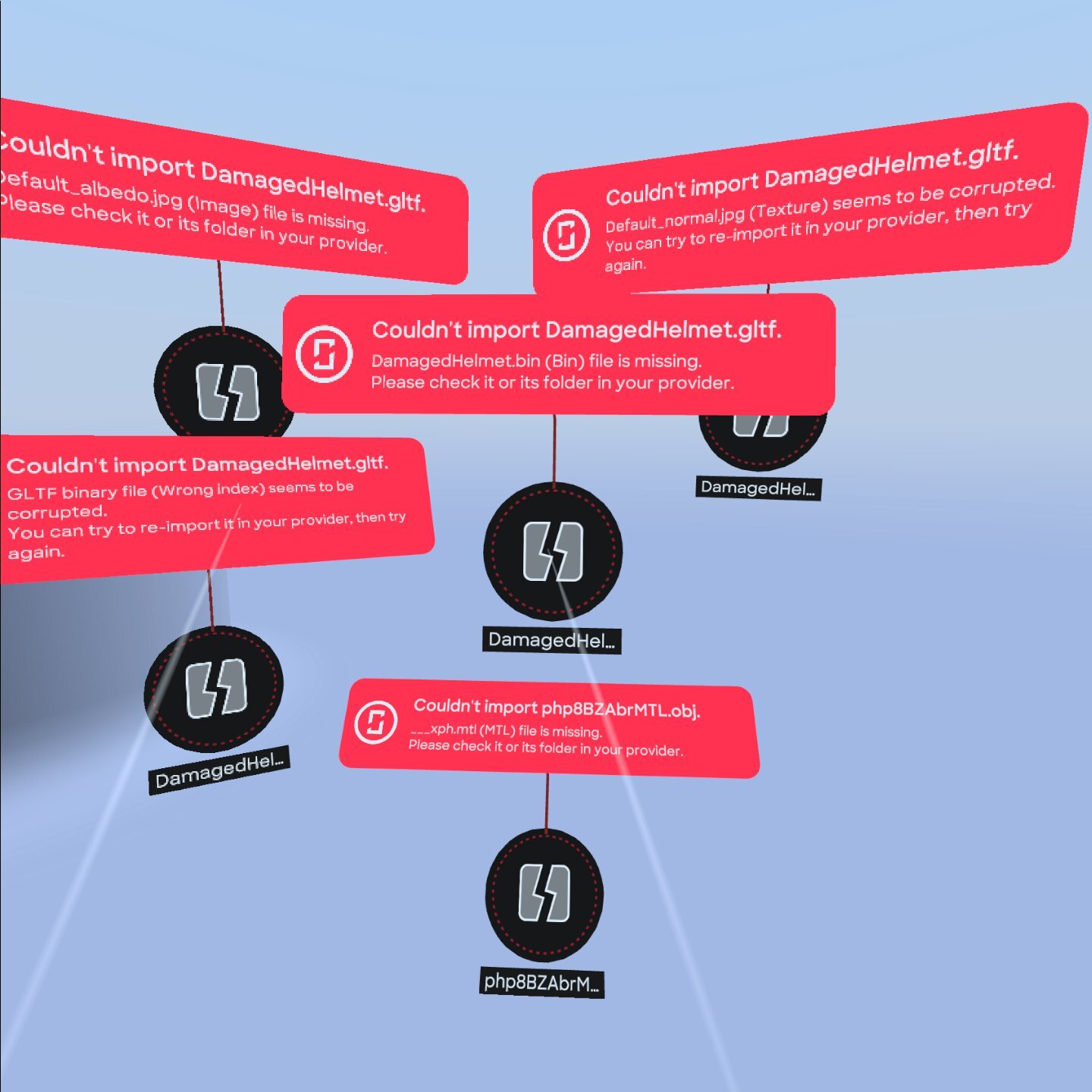
Another very welcome addition that’s been requested since our earliest prototypes of Minsar (back in 2017), the ability to duplicate an entire project.
This is extremely useful to work on several proposals for a customer, with one common layout, for instance.
You can easily access the Privacy Policy from the Home.
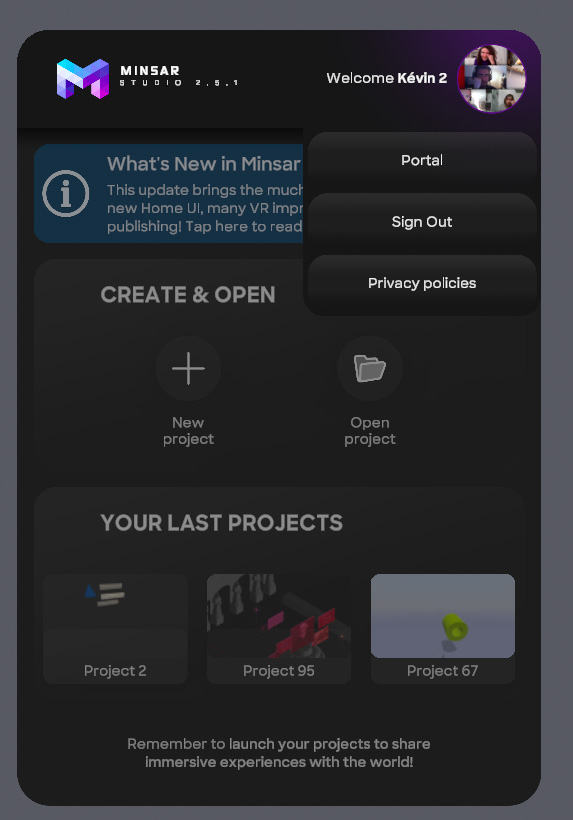
The Triggers & Actions UI badges are now slightly bigger.
Fixed a scenario with the Surface Anchor gizmo when it had been resized.
Fixed an issue with the Media Name gizmo.
When switching to another anchor, we now hide the current anchor’s type button.
In Inner 360 scenes, the Loading Gizmo now appears in front of the users, not at the user’s head position.
We now prevent the creation of Triggers & Actions when a new asset is loading to avoid weird situations.
It is now possible to specify the following properties:
You can now switch to any anchor when your scene uses an Inner 360 Anchor. It will remove the Inner 360 picture/video.
Until now, selecting an animated 3D asset was a difficult task, since the “box” related to the asset wasn’t always where the 3D asset actually was. We have introduced a new way to compute its position which adds support for properly targetting and selecting animated 3D assets.
Fixed an issue with the Text elements, which were not always visible properly when published to Web or exported to Spark AR.
A dozen other annoying issues in Creation mode have been fixed.
The Zoom feature has been improved in many different ways and we now considered the feature to be stable and usable in your workflow.
We have enabled the 90Hz rendering on Quest 2 and tweaked the Fixed Foveated Rendering once again. We think we have now hit a sweet spot!
To preserve a reasonable framerate, we decrease the quality of the rendering. With Minsar Studio 2.6 we now display a notification when this happens.
Improved reflections rendering in Minsar Studio VR and in Inner 360 Scenes on all devices
Fixed various rendering issues
We kept searching for potential optimizations and optimized these parts of our codebase. This results in another decrease of micro-freezes in the app, though we think we can do better in later updates.