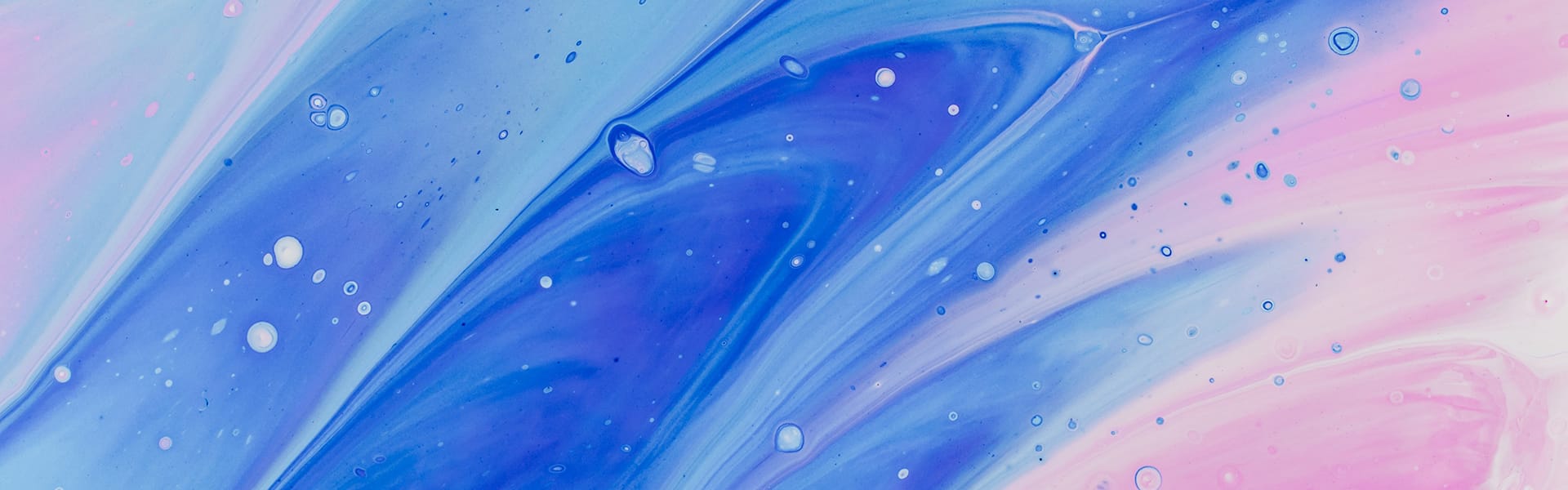Basic GitLab integration in Microsoft Teams
At Opuscope we currently use Microsoft Teams, even though there's a lot ...
(This is for my first post wrote in English, I’m already sorry for all the mistakes you would find in it)
I’m currently developing a new app, HFR RT, in which I wanted to display a Minimized state of my AppBar, à la Windows Phone.
Note that the new Mail and Calendar apps included in Windows 8.1 have the same behavior. In my opinion, we should find this behavior in every built-in app, and Microsoft should provide an API to do that.
Anyway, here’s this little piece of XAML that you can put into a UserControl or directly in your Page.
Don’t forget to name your page; if not, the Binding will not work (here the page is named MyPage).
<Grid VerticalAlignment="Bottom"
Height="16"
Background="{Binding BottomAppBar.Background, ElementName=MyPage}"
Tapped="myBottomAppBar_Tapped">
<TextBlock Text="..."
Foreground="{Binding BottomAppBar.Foreground, ElementName=MyPage}"
HorizontalAlignment="Right"
FontSize="40"
Margin="0,-26,60,0"/>
</Grid>Then, you just have to add this line in the Tapped event:
BottomAppBar.IsOpen = true;That’s it!