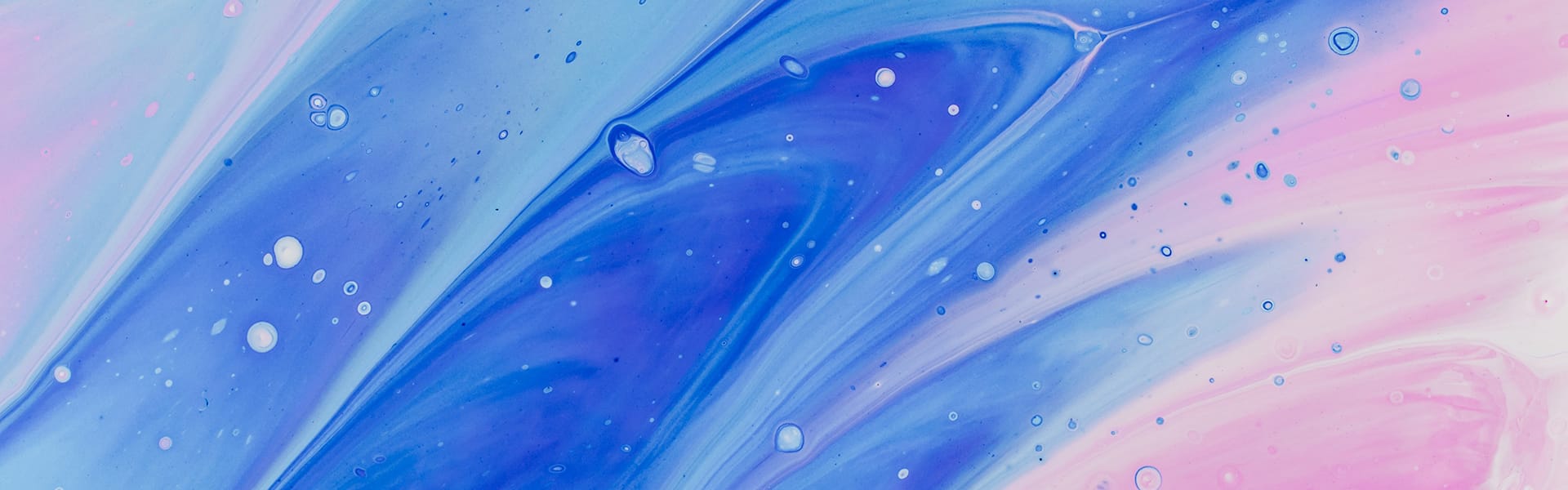Multiple Windows in a WinRT app (8.1 and 10)
With Windows 8.1 appeared multitasking APIs allowing developers to use t...
You may need to customize your ApplicationViewTitleBar in your Universal Windows Platform app.
On “normal” screens the TitleBar height is set to 32px, however this may not work on High-DPI screens like the Surface Pro 3. You need to guess the height by yourself.
Long story short, what’s shown below doesn’t work. At all. The only (dirty) hack that I managed to do is:
Here’s how it looks here
var heightOriginal = Window.Current.Bounds.Height;
Window.Current.SizeChanged += (sender, e) =>
{
var heightNew = Window.Current.Bounds.Height;
TitleBarHeight = heightNew - heightOriginal;
};
titleBarInstance.ExtendViewIntoTitleBar = extend;***
Here’s what I did:
static double ComputeTitleBarHeight()
{
return Math.Floor(32 * (DisplayInformation.GetForCurrentView().LogicalDpi / 100));
}Also, you’ll notice that the DPI of your window changes when you move it from your Surface Pro 3 screen to your 22”, Full HD screen. You need to register for the DpiChanged event:
DisplayInformation.GetForCurrentView().DpiChanged += AppViewHelper_DpiChanged;
private static void AppViewHelper_DpiChanged(DisplayInformation sender, object args)
{
TitleBarHeight = ComputeTitleBarHeight();
}Someone on Twitter suggested another way, feel free to test it and leave your results by leaving a comment!
Have fun!