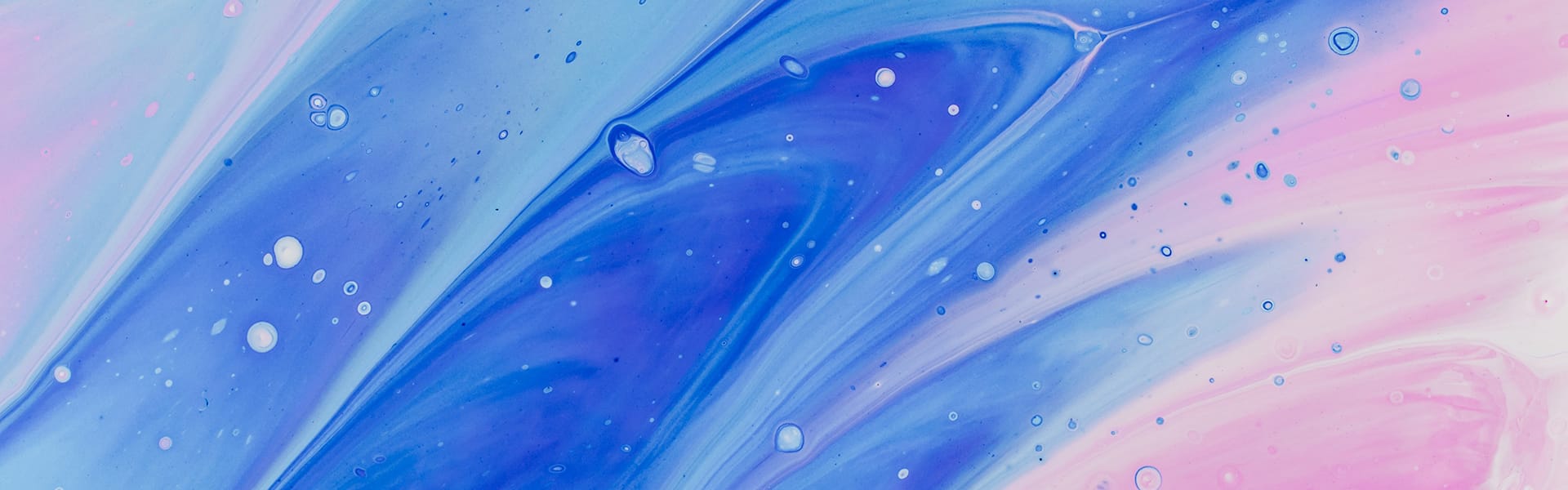Useful Edge tip - Sync your favorites with OneDrive
Because of this … It's the end of the world as we know it. pic.twit...
At Opuscope we currently use Microsoft Teams, even though there’s a lot of room for improvement.
We really enjoyed the GitLab integration in Slack through webhooks. As you know, there’s no GitLab integration in Teams (yet) and it prevents members of teams to be aware of the activity of various projects.
I found out there’s a really simple way to get back some of that integration, and it takes 2 minutes.
Go to your project page on GitLab, in the Activity tab. On the right, you’ll find an RSS icon. Click on it and copy the link (without the feed: prefix), you’ll need it later.
Yes, that’s the one on the right.
Go back to Microsoft Teams. Right click on a channel, and then select Connectors in the context menu.
In the Connectors flyout, search for the RSS connector. It is really straightforward : paste the link from GitLab RSS feed.
This will allow you to receive notifications from GitLab on a user defined frequency. We set it to receive update every 15 minutes as there’s a lot of activity in some of our projects, but it’s up to you ! Have fun with Microsoft Teams and GitLab.